Industry leading laser training course that will help you become a professional fiber laser operator. This course is design to be used with galvo fiber lasers that run ez cad 2 or 3.
Course includes;
-Laser marking/engraving on metal
-Deep engraving metal
-laser cutting metal
-laser marking/engraving polymers.
-Graphic design
-Ez cad 2 design and setup
-Rotary attachment training
Designed to be beneficial to any machine that runs ez cad 2 or 3. Weather you have a lower end ebay/china machine or a industrial U.S. made laser, we can help.
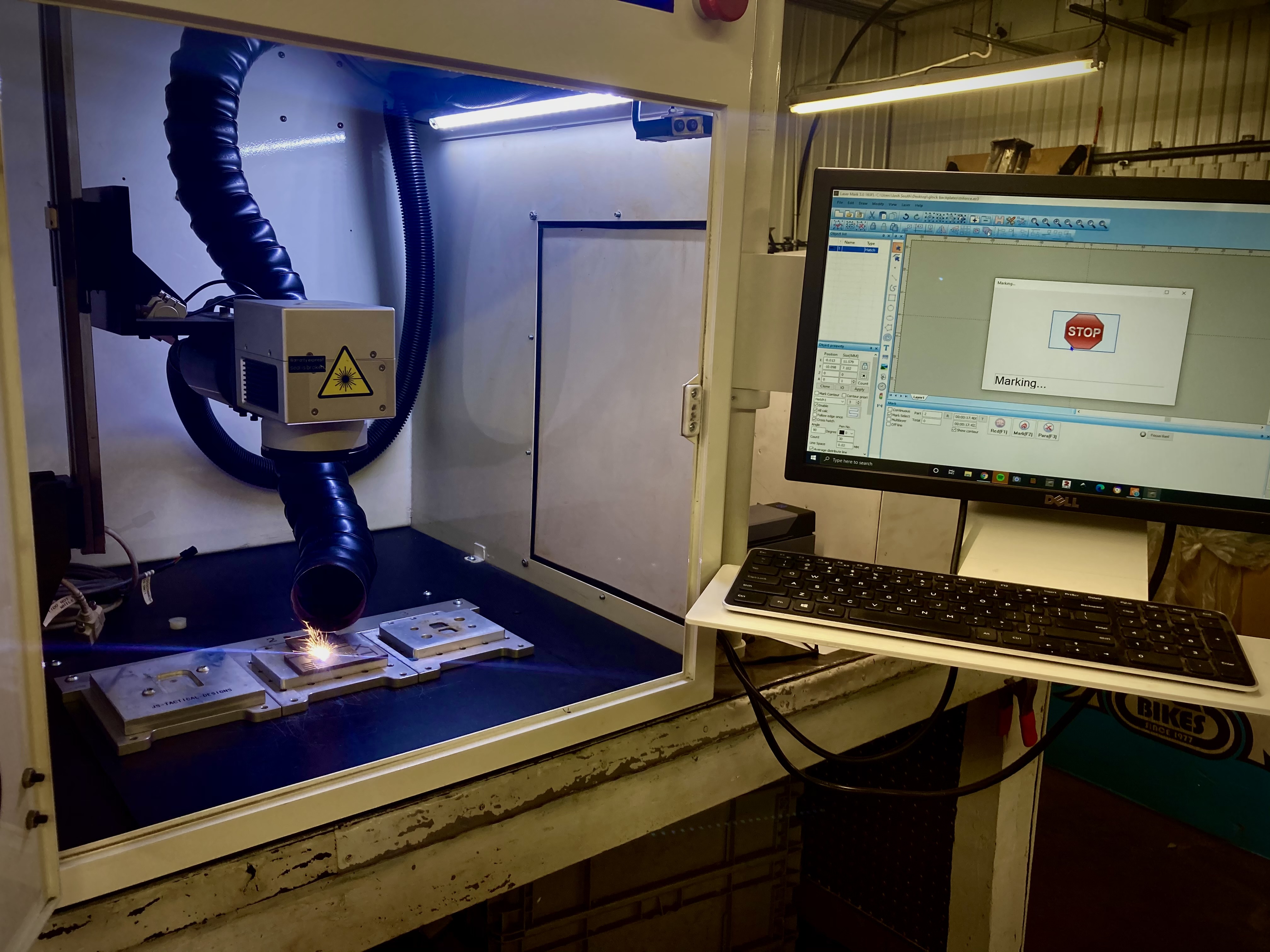
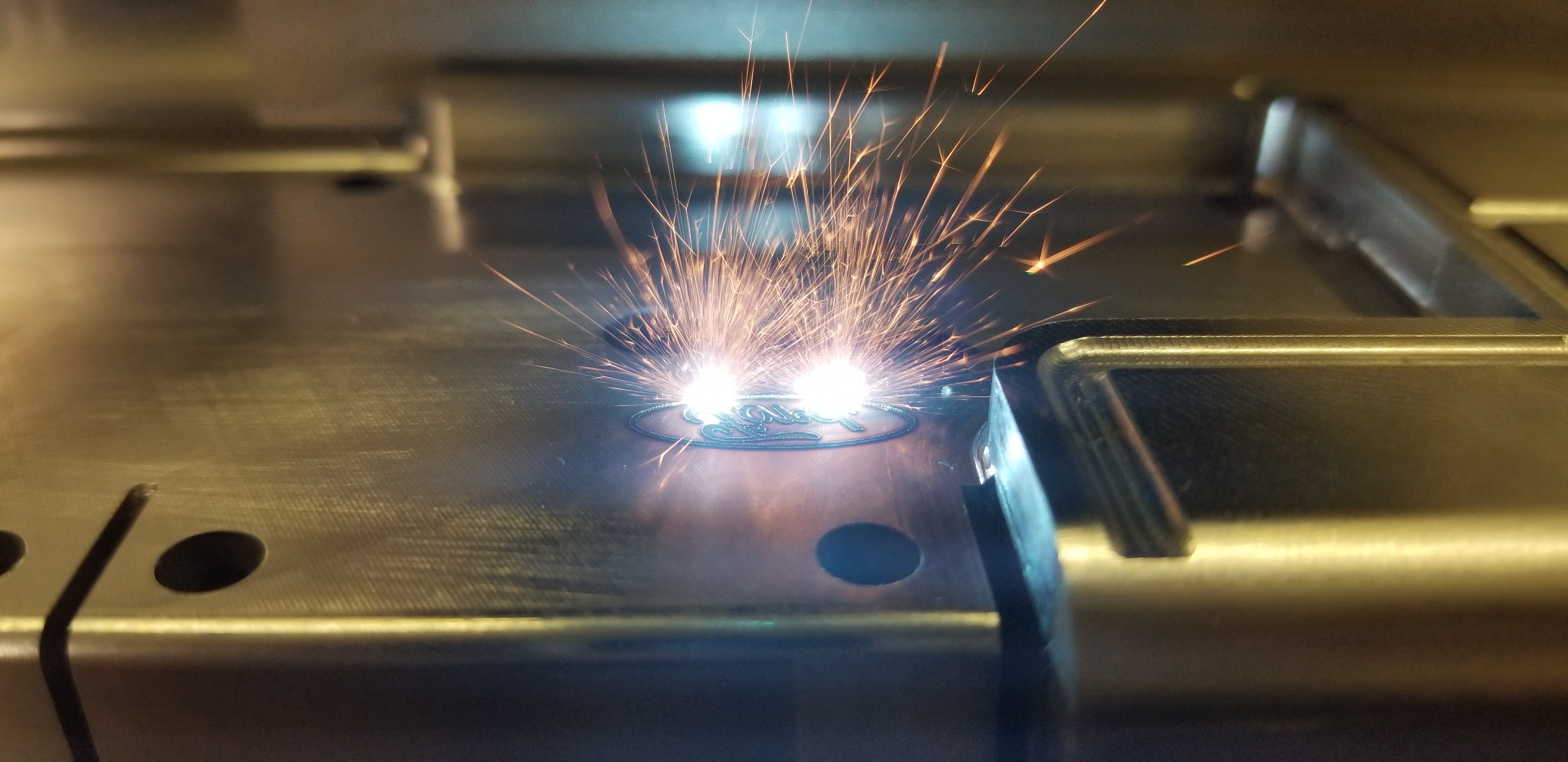
We developed this course out of pure necessity from people like you. With minimal training options available, we decided to create this course. Having years of extensive experience with fiber lasers, we can help you use you fiber laser the its full potential.
